[G-MATRIX] Analyzing at the speed of thought
G-MATRIX is an additional module that enables automatic report generation by searching keywords.
[How to perform the smart searching and reporting by G-MATRIX]
[How to perform the smart searching and reporting by G-MATRIX]
- Type a keyword you want to analyze.
- Then it lists data names which contain the keyword you typed.
- The metadata list is displayed in the order of the number of keywords contained.
- Click one from the list to automatically generate the analysis screen and perform an advanced analysis (pivoting, flitering, sorting, drilling, etc.)

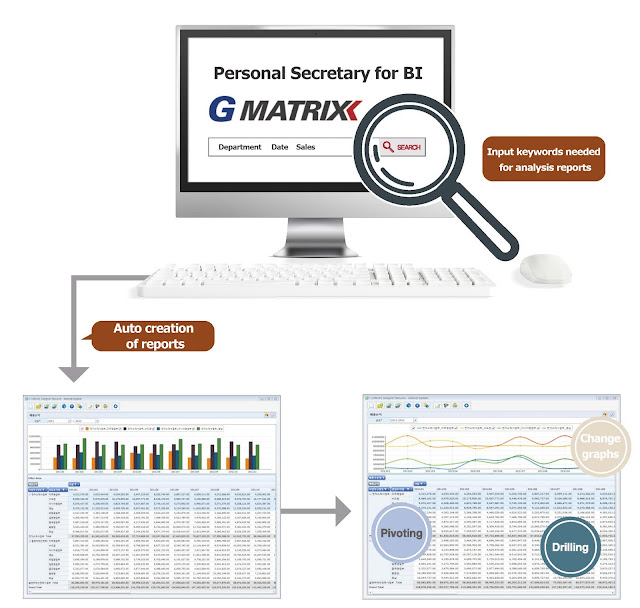
Comments
Post a Comment